What is pdflayer?
The pdflayer API was built to provide a simple, fast and cost-effective REST API for developers and businesses to automate the process of converting HTML or HTTP URLs to high quality PDF documents. Integrating the pdflayer REST API into your application using any programming language (e.g. PHP, Python, Ruby, jQuery.ajax, Java, etc.) will enable you to generate thousands of PDF documents on the fly, making use of a full-featured suite of document configuration and customization options.
You can sign up for your free API Access Key here »
Who runs the pdflayer API?
The pdflayer API is a product built and maintained by apilayer, an Austrian technology company aiming to help developers, startups and larger companies automate and outsource complex processes by serving them with dedicated and handy programming interfaces.
Our goal is to offer quick and simple access to our software with the objective of speeding up development of your applications and easing the burden on your back-end.
Can I convert both URLs and raw HTML code?
Yes. Using the API's document_url parameter the API can be requested to generate a PDF document from a standard HTTP URL. Using the document_html parameter you can request the API to convert raw HTML code to a PDF document. Please note that converting raw HTML code is only available via HTTP POST.
You can learn more by taking a look at the pdflayer API documentation.
Does the API support HTTP GET and HTTP POST?
The pdflayer API and its functionalities are primarily configured to be used via HTTP POST. For customers looking to make API requests via HTTP GET the pdflayer API is also capable of handling GET API requests using its straightforward URL structure.
However, some API functionalities are not supported using HTTP GET. Throughout this documentation you will occasionally come across "HTTP POST only" tags, indicating that the respective API feature or parameter is only supported via HTTP POST.
You can learn more by taking a look at the pdflayer API documentation.
How do I get an API Access Key?
Every registered user is assigned a personal Access Key, a unique "password" that can be used to access and query the pdflayer API. If you are logged in, you can find it in your Account Dashboard and in all interactive links contained in the API's Documentation.
In your Account Dashboard you can reset your Access Key at any given time.
In order to make an API Request, you are required to attach your Access Key to a valid API endpoint URL, e.g: http://api.pdflayer.com/api/convert?access_key=YOUR_ACCESS_KEY
What is an API request?
A key factor to this API's pricing model is the number of monthly API Requests offered for each individual Subscription Plan. Requesting the API to generate one PDF will increment your monthly request volume by 1 API request. Any PDF documents generated by the pdflayer API are stored using a powerful CDN, making it possible to access existing PDF documents within just a few milliseconds. Accessing an already generated PDF will not count towards your monthly API usage.
What happens if I exceed my API Request volume?
Users will be automatically notified via e-mail and on their Account Dashboard once at least 75%, 90%, and 100% of their monthly API Request allowance has been reached. After reaching 100% of the allowance, overages fees will apply so we make sure you won’t experience any disruptions and your website/application will keep running smoothly. You can learn more about overages billing here.
What is the API's uptime?
The pdflayer API's system status is being closely monitored around the clock. Since every effort is made to ensure the highest possible level of consistency, we are happy to announce that our API's uptime is at around 99.9%. At the current stage we are not offering any public statistics, but we will be happy to provide you with recent uptime reports - ask us »
What is the difference between Free and Paid Subscriptions?
The Free Plan is set out to be a "trial version" without a time limit, offering a volume of 100 monthly API requests.
Paid Subscription Plans feature significantly higher API request volumes, ensure secure datastreams via 256-bit HTTPS encryption and include unlimited and prioritised technical support.
Which Subscription Plan fits my needs?
In order to test the API and to get an idea of the product, you can simply sign up for the Free Plan.
As soon as you or your application requires more than 100 API requests per month, you would be well-advised to sign up for one of the premium subscription plans, starting at only $9.99 per month, or at 15% discount - if you decide to pay anually.
Which payment methods are supported?
Payments can be made via Credit Card (Visa, MasterCard, Discover, Diner's Club). You can change your payment method at any given time in the Payment section of your Account Dashboard.
Can I also pay yearly?
Yes. If you choose annual billing, the total price of your subscription plan will be up to 15% lower than the total amount you would pay with a monthly payment frequency.
How do I cancel/downgrade?
You can initiate a cancellation or downgrade by selecting a new plan and providing at least one reason for your decision. The customer service team will cancel or downgrade your plan. Downgrades are not effective immediately; your premium subscription will remain active until the end of the current billing period.
How do I cancel/downgrade?
You can initiate a cancellation or downgrade by selecting a new plan and providing at least one reason for your decision. The customer service team will cancel or downgrade your plan. Downgrades are not effective immediately; your premium subscription will remain active until the end of the current billing period.
How do I change between monthly and yearly billing?
To change your subscription from monthly to yearly billing, submit a request on the Contact Us
page on the website following these steps:
Step 1: Sign in to your account
Step 2: Go to Contact Us
page
Step 3: Fill out the form and choose the “Sales” category for this request.
Step 4: In the text box, include your specific request for example “Change from Monthly to Yearly subscription.”
What is included in Platinum Support?
Platinum Support includes dedicated account management, priority bug fixes, and access to exclusive support resources. It ensures you receive top-tier assistance for any issues you encounter, helping you maintain and optimize your system performance.
How much does Platinum Support cost?
The cost of Platinum Support varies depending on your subscription plan:
- Standard Plan: $479.88 billed annually
- Professional Plan: $599.88 billed annually
- Professional Plus Plan: $719.88 billed annually
- Enterprise Plan: Custom pricing billed annually
How do I select Platinum Support when purchasing a plan?
When you select a pricing plan, the Platinum Support option is automatically checked. You will see a checkbox next to “Include Platinum Support” with the corresponding annual price. You can uncheck this box if you do not wish to include Platinum Support.
How does Platinum Support appear on my invoice?
When you select Platinum Support, your invoice will display “Selected: [Your Plan] + Platinum Support.” The total amount charged will include the cost of your chosen plan and the annual fee for Platinum Support. For example, if you select the Professional Plan, your invoice will read “$59.99/month + $599.88/year for Platinum Support.”
Can existing customers upgrade to include Platinum Support?
Yes, existing customers can upgrade their plans to include Platinum Support. The option will be automatically checked when viewing available plans, showing the respective annual fee for Platinum Support. You can select or unselect this option as needed.
How is the billing period for Platinum Support handled?
The billing period for Platinum Support is annual. When you purchase Platinum Support, the renewal date will be one year from the purchase date. Your invoice will show the purchase date, renewal date, and the total annual amount for Platinum Support.
Can I opt out of Platinum Support during the purchase process?
Yes, Platinum Support is an optional service, you can uncheck the Platinum Support bo
Can I switch back to standard support after upgrading to Platinum Support?
Yes, you can switch back to standard support at any time. However, the change will take effect at the start of your next billing cycle. Contact our support team to adjust your plan.
Any more questions?